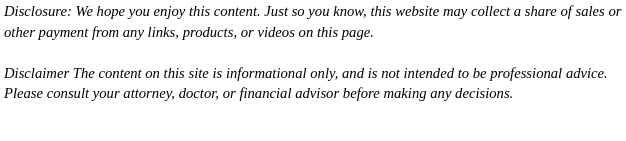

Every retail store — regardless of the industry it functions in — depends on one very important piece of equipment: the retail POS system. Point of sale systems for retail stores, unfortunately, also happen to be the targets of some of the biggest (and most expensive) cyberattacks in the past few years.
If you own and operate a small business, one thing you can’t afford to deal with is a data breach on your POS software. So how exactly should you go about protecting this? First, it’s important to understand the warning signs that suggest your system may have been compromised:
- New software on your computer that you didn’t download. If you start seeing programs pop up on your computer that you don’t remember downloading, this is one of the most obvious signs that your POS system has been hacked into. It’s possible for hackers to install software on retail POS systems without the consent or knowledge of the owner, and hackers then use these programs to collect the data stored in your system.
- Random user accounts that you never created. Not only should you be looking out for any suspicious user accounts, but you should also be paying attention to whether any of these users are active in the system after your business has closed down. Even if there’s just one suspicious account, this could be enough to cause a lot of damage.
- Disabled (or deleted) anti-virus software. It’s definitely worth the cost to invest in very secure retail POS system software and also in an anti-virus program that will monitor and clean up your software, typically on a daily basis. If you notice that there haven’t been any recent updates to this software or you notice that it suddenly isn’t running, this could be a sign that someone has broken into your system.
The most important thing is to remember that none of these warning signs alone are definitely indicative of a security breach — many times, a new user account or a disabled anti-virus software is just the result of a miscommunication or an accidental click. What’s really important to look out for is if these warning signs appear at around the same time — and are probably accompanied by other signs of suspicious activity — and that you have your POS system examined ASAP.