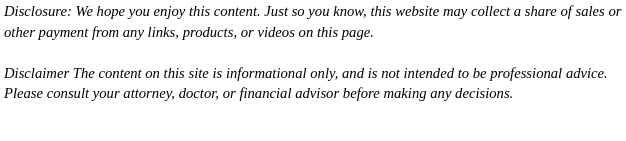
Do you have a locked Iphone? Are you looking for breaking the security system? Are your Iphone, Ipad and Ipod touch inaccessible? If yes, then you must be looking for jail break. Prior to release of iOS 6, it was very easy to breach the security system of Iphone device. But, since iOS 6 has been released, most of the jail breakers complain that it is not possible to break the new security system.
It goes without saying that “Tethered” jail breaks had been engineered for iOS 6 but they were odd. Actually, such jail breaks require you to connect your device with your computer every time after restarting your device. In nutshell, once you switched off your Iphone, you will need to reprocess the entire jail breaking for using the device.
However, to completely breach the security system, Evasion launched as a new jail breaking system. This system allows you to download third party applications – not approved by Apple – via Cydia store. Prior to telling how to use this system, it is necessary to mention that Apple does not allow such illegal ways to use the device. Apple said in its press briefing that whosoever attempts to break our security system may lose battery life, Apple services, unreliable data and voice, inability to apple software updates and no functionality of device.
How to use jail breaking?
With above mentioned warnings, let’s get started.
Connect your device with computer and run iTunes > Device > and Back Up. Now download a copy (10 MB sized) of evasi0n from its official site Evasion. Once the downloading is completed, double click at .dmg file for decompressing it. After decompressing, window of evasi0n will appear on your computer screen. When you look at the screen, there would be a small sized window having button of Jailbreak. Connect your iOS device and click on the Jailbreak button. After the passage of few seconds, evasi0n will be installing Cydia store- the application which provides access to third party apps- in your device. Once the installing process is completed, you would be instructed by evasi0n that for unlocking your device press the home button and tap on unlock option. Now the jail break option would be appearing on your home screen, tap it for completing the final stage of jail break. Remember, you need to press on the exit button for finalizing the process and once you clicked on exit, your device will reboot and it would be ready for normal use.
