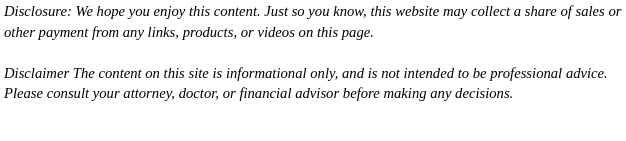

When setting up your home network, you have a myriad of decisions to make, beyond just what internet provider to use. One of the most common questions that tech support gets when people are setting up their own home networks is what type of bulk fiber optic cables to use to connect each element together and transfer data. When just getting started, you probably commonly hear terms like “cat5 cables,” “cat5e cables,” “cat6 cables,” and even “cat7 cables” (when you reach the big leagues). But, what do those terms mean and what is best for you? Here is what you need to know:
- Cat5 Cables
Cat5 cables were the way of the future, five years ago. However, if your home has older equipment that will be connected to your network, cat5 cables may be the best option (or at least adequately serve all of your needs).
While cat5 cables are not typically used with new equipment anymore, they adequately meet the needs of lower bandwidth networks, especially with older equipment. Cat5 cables are designed to transfer speeds of 10 Mb per second up to 100 MB per second. This is typically enough for a small home network, if you aren’t a heavy techie or a gamer. In some cases, a cat5 cable is capable of transferring feeds up to 1 GB, but you can’t really count on it. If you are using Cat5 cables for data transfer speeds higher than 100 mb, you’ll probably find the best results with shorter cables, where the data doesn’t have to travel as far. - Cat5e Cables
The term “Cat5e cables” stand for “category five enhanced” cables; basically, they’re the “new and improved” version of cat5 cables. Cat5e cables are designed to transfer speeds up to 100mb at 100 MHz. Because a lot of new technology demands network speeds of at least one gigabyte, cat5e cables are typically the industry standard in home networks. In addition to having higher transfer speeds then there predecessor, Cat5e cables are designed to reduce the level of crosstalk between the five wires in the cable; this contributes to more efficient transmission speeds, and more reliable network capacity. If you are designing a home network from scratch, you probably would be fine with cat5e cables. However, newer developments in network equipment tend to require at least 1GB of speed. The cat5e cable can keep up with this, but it is on its way to the land of obsolescence. - Cat6 Cables
Cat6 cables are designed to handle speed of 1 GB per second at 250 MHz. In addition to their greater bandwidth, cat6 cables have superior insulation between wires, which reduces the interference between the wires within the cable. This promotes the most efficient data transfer cables for home network.In addition to its efficient and high-speed capacity, a cat6 cable is more “future proof” than previous generations. One day (in the not-so-distant future), equipment will come along that uses 10 GB in data transfer speeds. When this happens, cat6 cables will still be able to effectively transfer data through a network. Setting your home up with cat6 cables will ensure that it is still able to operate with new technology for years to come.
However, there is a downside to this level of technology. Some reviews suggest that cat6 cables are harder to install, because they are tightly wound with more insulation. There less plug-and-play than cat5 or CAT5e cables. This is something to keep in mind if your technological skills are minimal.
What type of ethernet cables are best for your home network?
Historically, standard rates of data double every 18 months. Going along with this trend, cat5 cables are all but obsolete. Cat5e cables will likely meet you needs and are safe bet for several years to come. However, if you want to be forward-thinking and create a network that is future-proof, CAT6 cables are the way to go.
Keep in mind that the speed of the cable does not increase the speed limit of the equipment. If your equipment runs at 100MB per second, using a cat6 cable will not suddenly bump it to 1GB. If you have legacy equipment with no plan to upgrade, cat6 cables won’t offer you anything cat5 cables are unable to.